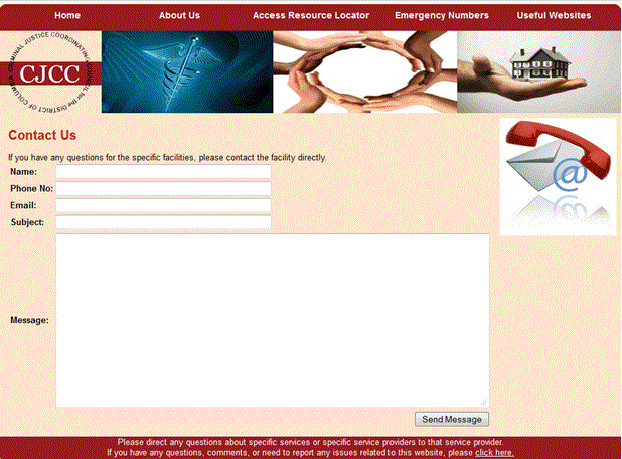The Criminal Justice Coordinating Council
RESOURCE LOCATOR USER GUIDE
The Criminal
Justice Coordinating Council (CJCC) Resource Locator is a searchable, online database
of service providers in the Washington, DC, metropolitan area that allows users
to navigate easily through services available to those in the community who require
assistance on a variety of matters including, but not limited to, housing, substance
abuse, mental health, social services, medical, or legal needs.
This empowering guide to resources located in the metropolitan area is available
to the general public as well as legal, medical, education, and social service practitioners.
History
of the Resource Locator
The CJCC
serves as a forum for identifying issues and their solutions, proposing actions,
and facilitating cooperation that will improve public safety and the related criminal
and juvenile justice services for District of Columbia residents, visitors, victims
and offenders. In furtherance of its mission, the CJCC is guided by the principles
of creative collaboration, community involvement, and effective resource utilization.
The CJCC collaborates with local and federal agencies and individuals to develop
recommendations and strategies for accomplishing this mission.
The Resource
Locator was created under the auspices of the CJCC Substance Abuse Treatment and
Mental Health Services Integration Taskforce, a city-wide initiative of agency and
community partners dedicated to improving the treatment options available to District
residents involved with the criminal justice system and with mental illness, substance
abuse, or co-occurring disorders. The Resource Locator was created in collaboration
with the Pretrial Services Agency for the District of Columbia and was derived from
the Public Defender Service for the District of Columbia’s Directory of Adult Services.
Purpose
of the Resource Locator
The information
provided in the Resource Locator is intended to furnish the user with a general
knowledge of services available in the Washington, DC, metropolitan area.
The inclusion of any service provider in the Resource Locator should not
be interpreted as an endorsement by the Criminal Justice Coordinating Council.
Every
effort has been made to provide current and accurate information regarding every
resource. However, all users should keep
in mind that services change, new service providers are created and service providers
may have updates/changes to their names, location(s), telephone numbers and services
provided.
We are
constantly striving to improve the Resource Locator and appreciate and encourage
thoughtful feedback. If you have any questions or comments about the Resource Locator,
please use the link found at the bottom of any page of the website or use the “Contact
Us” link under the “About Us” tab.
Explore the Resource Locator online at
www.cjccresourcelocator.net.
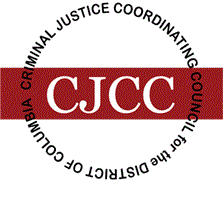
Searching the Resource Locator
To get started, click Access Resource Locator
on the toolbar at the top of the screen. If you are on the home page, you may also
click the Access Resource Locator button
near the bottom of that page.
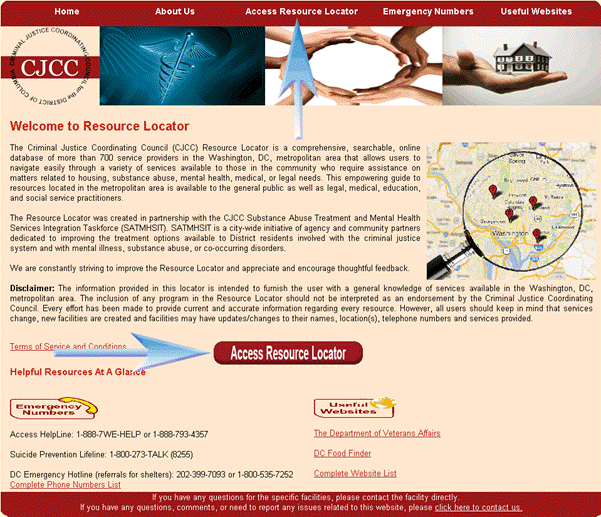
The Resource Locator gives you the flexibility to conduct a search for service providers
within the Washington, DC, metropolitan area by name, category of service, or location.
The menu bar on the left of the screen lists the different types of searches you
can perform, or you can browse all service providers alphabetically in the index.
You can also conduct an advanced search for specific program features within a category
of service.
Find Service Providers by Name
Select Name from the toolbar on the
left hand side of the screen.
Type the name of the service provider in the space provided. Note that a drop-down
menu of service providers will appear as you begin typing. Click
Search to view your results.
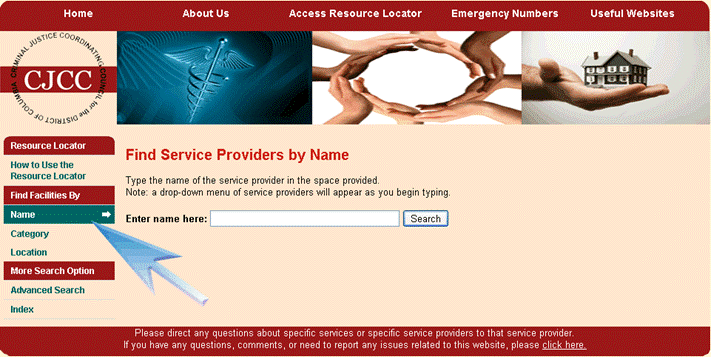
Find Service Providers by Category
Select Category from the toolbar on
the left hand side of the screen to expand the category menu. Select the category
of service within which to search (e.g. Substance
Abuse).
Enter an address as a starting point to search for nearby service providers within
the category of service you have selected. Select the distance for your search radius.
Click Search to view your results or
click Advanced Search for more options.
(Additional information about using the “Advanced Search” feature is under the “Advanced
Search” heading below.)
Note that the Resource Locator displays a map and a listing of results 10 facilities
at a time.
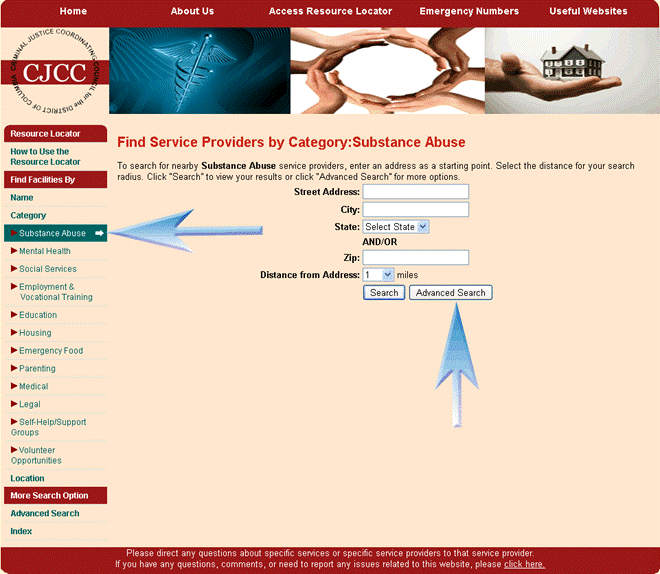
Find Service Providers near an Address
Select Location from the toolbar on
the left hand side of the screen to expand the location menu. Select
Address to search for service providers near the address you have entered.
Enter an address as a starting point. Select a distance for your search radius.
Click Search to view your results. The
Resource Locator displays a map and a listing of results 10 facilities at a time.
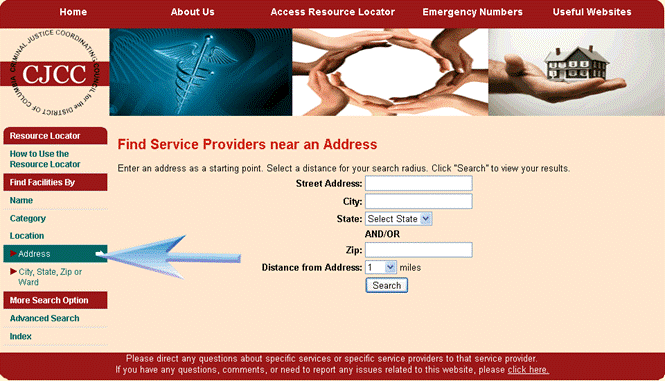
Find Service Providers by State, City, or Zip Code
Select Location from the toolbar on
the left hand side of the screen to expand the location menu. Select
City, State, Zip, or Ward to search for service providers in the area you
have entered.
Select a state, city, and ward, if applicable, or enter a zip code. Click
Search to view your results. The Resource Locator displays a map and a listing
of results 10 facilities at a time.
Note that the “Ward” drop-down menu will only appear if you select “DC” as
the state.
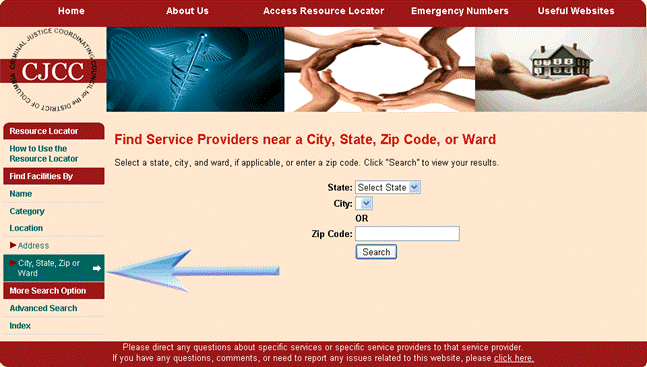
Find Service Providers Using Advanced Search
Select Advanced Search from the toolbar
on the left hand side of the screen. Or, from one of the Find Service Providers
by Category pages, select the Advanced Search
button.
Enter an address as a starting point. Select the distance for your search radius.
You must select a category for your search. You must then select a service for your
search. You may, but are not required to, check any additional options that apply
to your search.* Click Search to view
your results. The Resource Locator displays a map and a listing of results 10 facilities
at a time.
* The additional options available for selection will vary based on the category
and service you have selected. Examples of the additional options include forms
of payment, populations served, and types of programs offered.
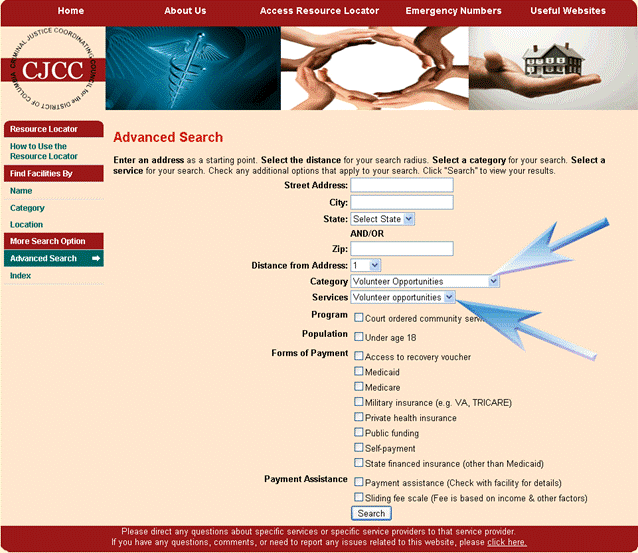
Results
Your search results will appear with a map and be listed 10 at a time. Click the
page numbers listed on the bottom right hand corner of the results list to move
to a different page of results.
Click Show All Details
or Hide All Details to show
or hide detailed information for all service providers. You may show or hide the
details of a particular service provider by using the +/- sign next to the service
provider’s name.
Click the Details link to view
the Detail Page for a specific service provider, where you will find a map, directions,
and additional information about the service provider. Use your browser’s back button
to return to your search results.
Click View Report to view a printable,
detailed version of your search results. Use your browser’s back button to return
to your search results.
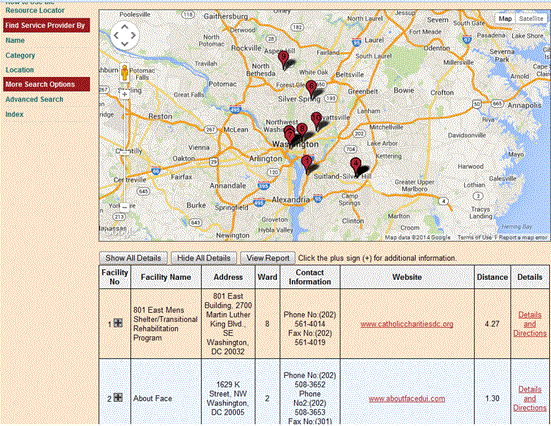
Questions or Comments
If you
have any questions or comments about the Resource Locator, please use the link found
at the bottom of any page of the website or use the “Contact Us” link under the
“About Us” tab.
We are
constantly striving to improve the Resource Locator and appreciate and encourage
thoughtful feedback.